In today’s fast-paced work, managing your time efficiently is not easy.
You require an app that improves your work efficiency.
That’s why an AI calendar app can Be Your smart assistant with modern scheduling options.
Using it, you can sync all your calendars, automatically scheduled tasks, rearrange tasks & meetings, and better working habits.
Whether you are a busy professional juggling multiple tasks or a student balancing classes and projects, AI calendar can help you streamline your day.
In this article, I am going to share 10 best AI calendar apps that are suitable for both personal and professional work.
What is an AI Calendar App?
An AI calendar tool offers advanced calendar management features to organise your calendars at one place.
Doesn’t matter whether you are using Google, Outlook, or Apple calendar, or all these, it easily syncs with them to plan your day from a single dashboard.
It comes with advanced AI features that automatically organize tasks based on priorities and deadlines, convert emails into tasks, and find the best time for important tasks.
1. Sunsama
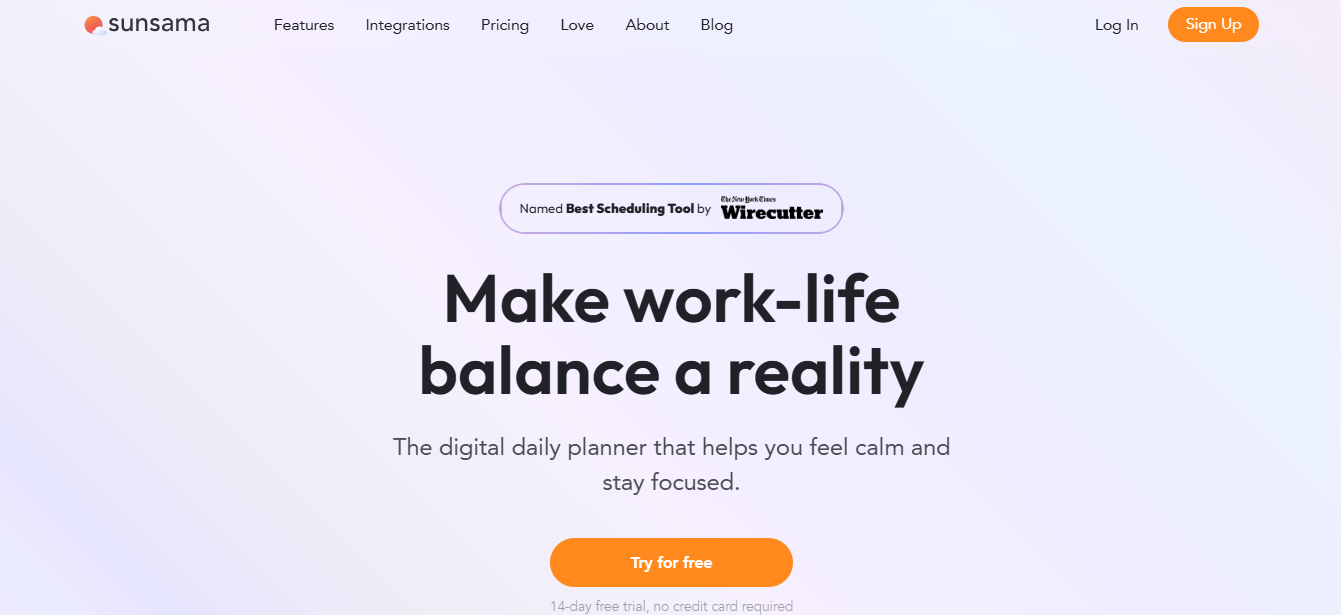
Sunsama is one of the best AI calendar apps. With it, you can schedule your daily, weekly, and monthly goals.
It is an AI-powered calendar app that automatically organizes and schedules daily tasks.
Sunsama integrates with Gmail and Outlook calendars to pull tasks directly from your inbox.
It has a very simple and easy-to-use interface that makes it suitable for freelancers, content creators, business owners, and someone who want to schedule daily goals with ease.
With Sunsama, you can also set realistic daily goals to decide how long you want to work on each task.
It also integrates with other project and task management tools like ClickUp, monday.com, Jira, and Trello, allowing you to pull tasks in Sunsama whenever you want to work.
Sunsama integrates with Slack and team messages as well.
Core Features
- AI calendar
- Daily planner
- Sync calendar
- Auto scheduling
- Focus mode
- Keyboard shortcuts
- Dark mode
- Set realistic goals
- Google and Outlook calendar
- Analytics
- Integration
- Mobile app
Price
You can try Sunsama 30-day for free. The monthly plan starts from $20.
2. Amie
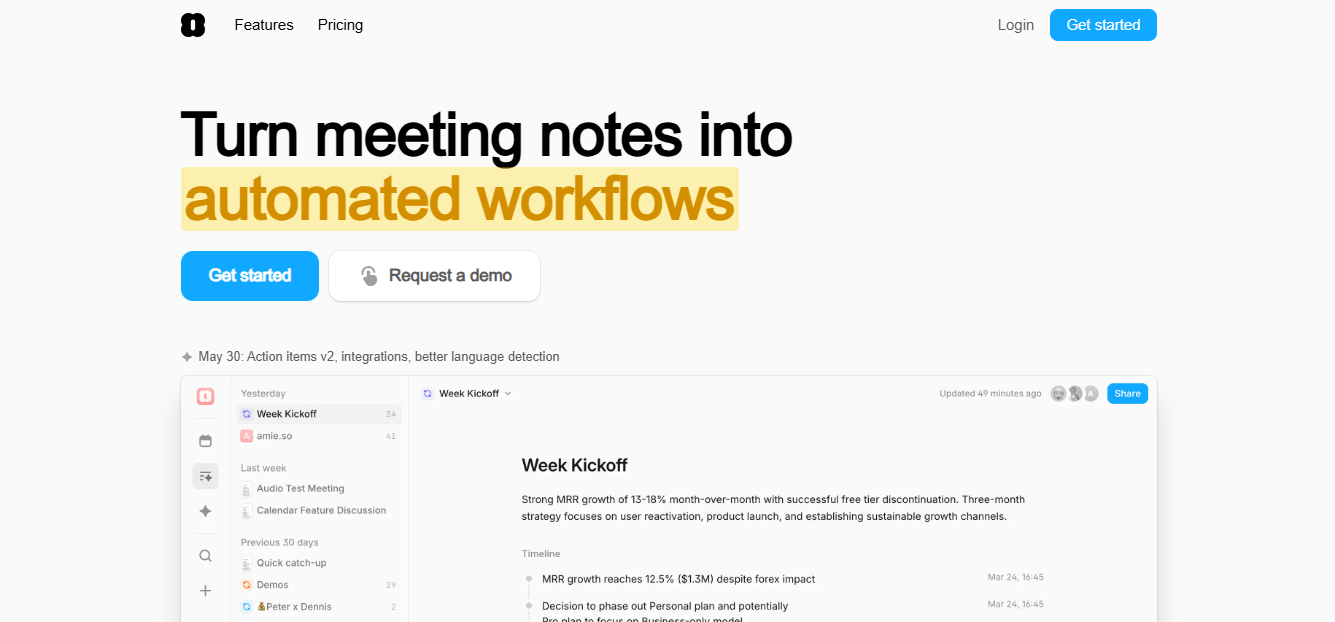
Amie is a smart scheduling tool to organise all your tasks in one schedule.
With Amie, you can book meetings, share your availability, manage tasks and events, and create a scheduling page.
It comes with a complete dragon drop functionality, allowing you to schedule tasks in different time slots.
Amie integrates with Google and Apple calendars that makes so every task, meeting, and event shows in the Amie calendar.
Its NLP scheduling feature lets you schedule your to-dos, and tasks using natural language.
The application is available in both desktop and mobile versions.
Core Features
- AI Summaries
- AI calendar
- Google Calendar integration
- To-do list management
- Share availability
- AI scheduling
- Record meeting
- Connect with the calendar and Gmail apps
- Mobile and desktop apps
Price
Amie has a forever-free plan. The Pro plan costs you $25 per month, andthe Business plan $50 per month. You can try any paid plan 7 days for free.
3. Akiflow
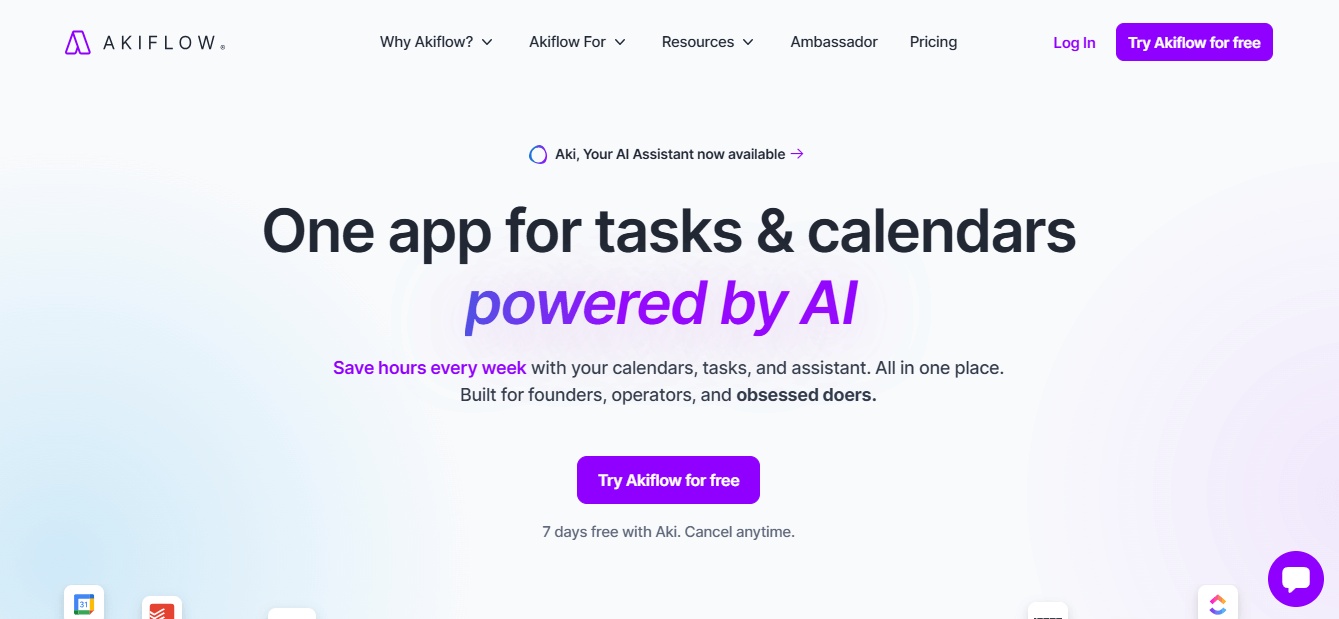 Akiflow is the #1 best AI-powered calendar app.
Akiflow is the #1 best AI-powered calendar app.
With Akiflow, you can manage all your calendars, to-do lists, tasks and meetings in one place.
It makes it easy to use everything in a single app. No need to juggle with different apps.
Akiflow is good at bringing all your tasks and events in one calendar, rag and drop tasks in your preferred time slots, and share bookings with smart scheduling links.
With its time blocking feature, you can locate specific slots in your calendar for different tasks.
It connects with other product apps like Todoist, Jira, Slack, motion, and more.
Core Features
- Calendar syncing
- Task capture
- Time blocking
- Smart scheduling links
- Shortcuts
- Focus timer
- Share availability
- Team calendars
- Integrations
- Mobile app
Price
You can try Akiflow for 7 days for free. Akiflow’s monthly plan costs $34 per month. Subscribe early, plan to get an extra 72% off ($9.5 per month.
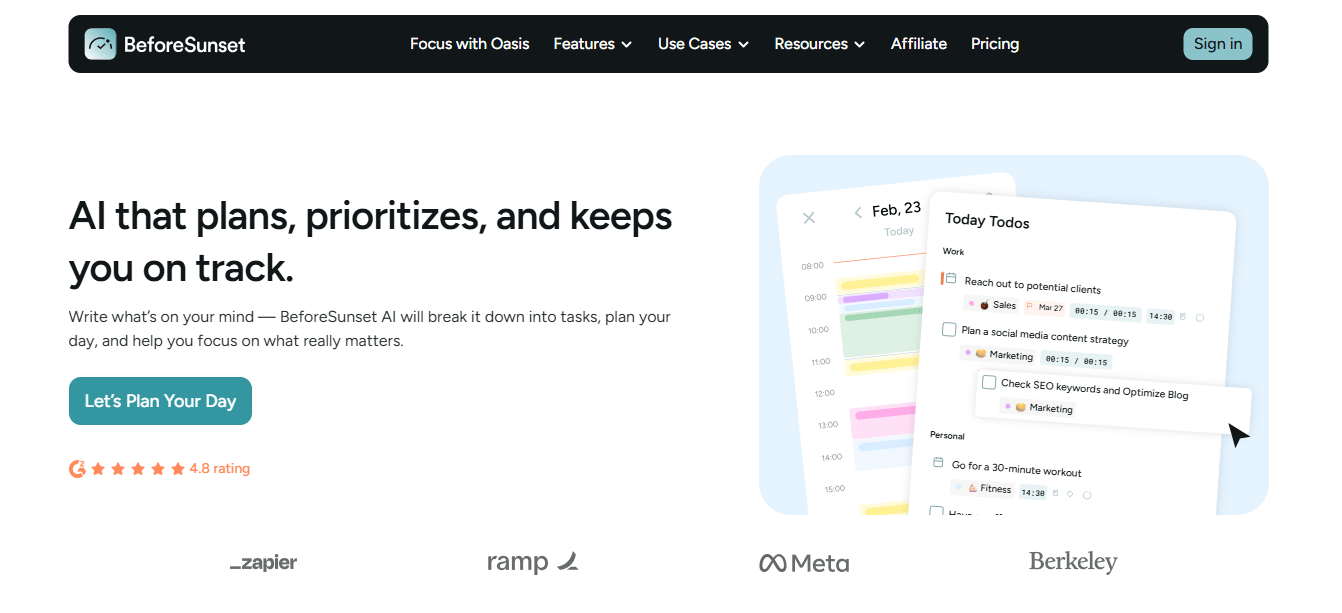
BeforeSunset AI is an AI scheduling app.
With this app, you can plan your calendar with the help of AI.
All you need to create to do list, and hit “plan my day”, option to schedule your day based on priority, arrangement, and work efficiency.
Its AI generates an ideal workspace to stay productive. Some of its notable features are Pomodoro, notes, to-do list, task management, AI scheduling, and time tracking.
You can switch your calendar weekly or monthly view to see upcoming tasks, set priorities, and reschedule.
It automatically brings tasks and projects from Slack to collaborate and connect with the team.
Core Features
- To-do list
- Calendar integration
- To-do assistant
- AI planner
- Organise and prioritize
- Monthly & weekly calendars
- Time tracking
- Not taking
- Team collaboration
- Slack
- Analytics
- Third-party integration
- Mobile app
Price
Get started with BeforeSunset AI for free. The Pro plan starts from $16 per month.
5. Reclaim AI
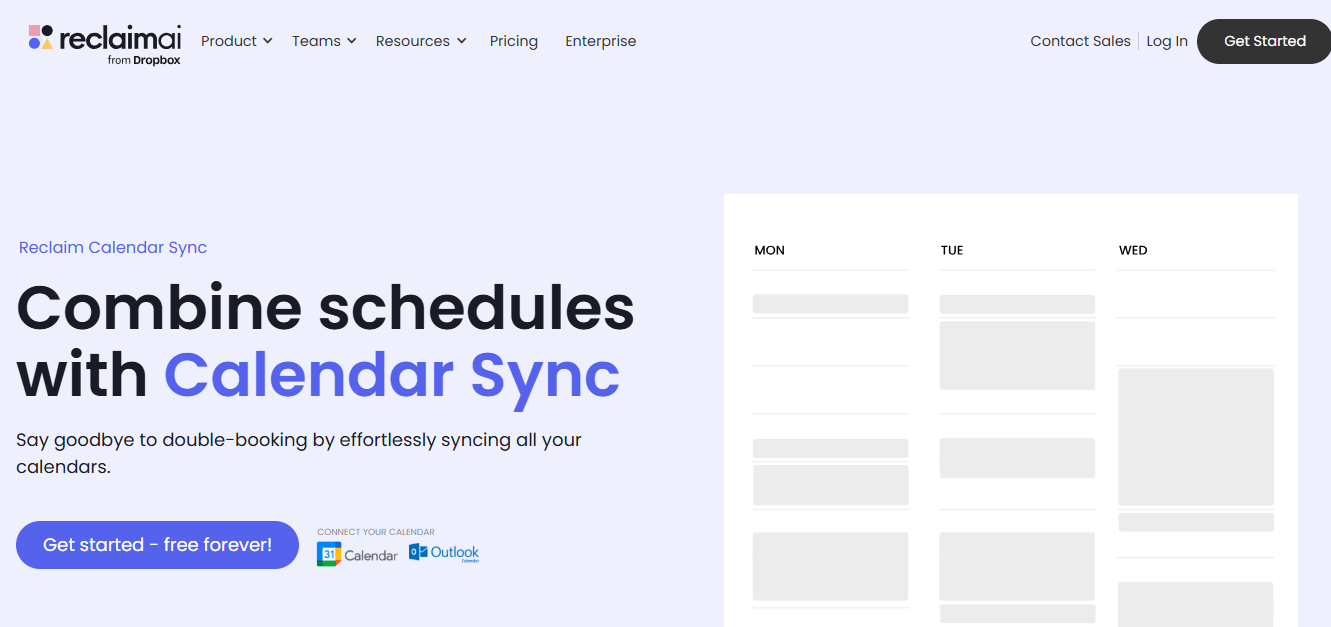
Reclaim AI has advanced calendar management features. You can use it to manage your Google and Outlook calendars with the help of AI.
The app allows you to schedule your daily tasks, time boxing, break tasks into subtasks, manage to-do list, and more.
Reclaim AI planner lets you optimize tasks, meetings, and personal events in a single calendar. You can also join meetings with one click and create new events right inside the Reclaim calendar.
Reclaim AI calendar option lets see prevent double booking, update event edits, schedule travel time, and follow up teams on Slack.
Besides calendar management, this app is also capable of time tracking, smart meeting scheduling, planning daily goals, better working habits, and deep work with focus mode.
Core Features
- Calendar sync
- Unlimited calendar management
- To-do list management
- Focus time
- Smart meeting scheduling
- Scheduling links
- Buffer time
- Time tracking
- Daily planner
- Team collaboration
- Analytics
- Integrations
Price
Reclaim AI plan starts from $8 per month and goes high up to $18 per month. You can try Reclaim AI for free.
6. Morgen
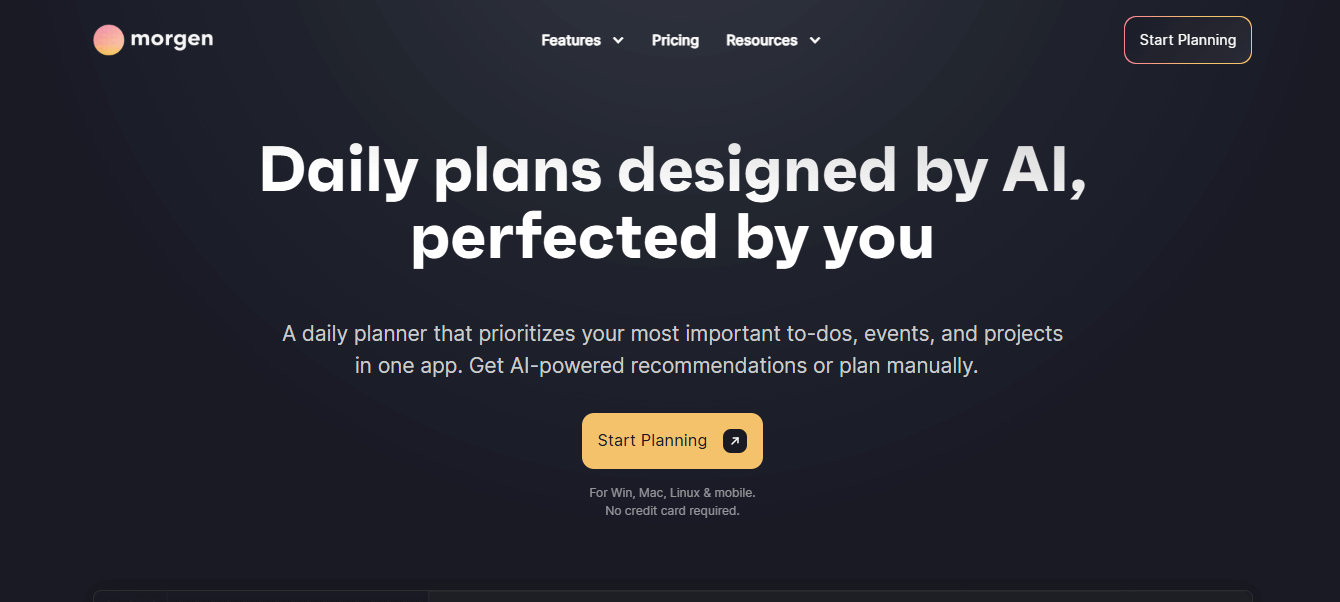
Morgen is an all-in-one daily planner tool to manage your to-do list, calendars, events, and projects in one place.
With Morgen, you can connect all your calendar apps (For example: Google and Outlook) to manage and organise tasks from a single dashboard.
Its AI planner avoids cluttering by separating your day with a realistic schedule. You will never miss any task deadline due to features like upcoming task reminders and due date display on the calendar.
Morgen integrates with task management apps like Todoist, Notion, and Motion to manage your schedule with ease.
Core Features
- AI planner
- Calendar syncing
- Smart scheduling
- Task management
- AI assistant
- Smart team scheduling
- Time blocking
- Calendar
- Integration
- Analytics
- Mobile app
Price
Morgen plan costs you $30 per month. If you believe annually, then it would cost you $15 per month.
7. Motion
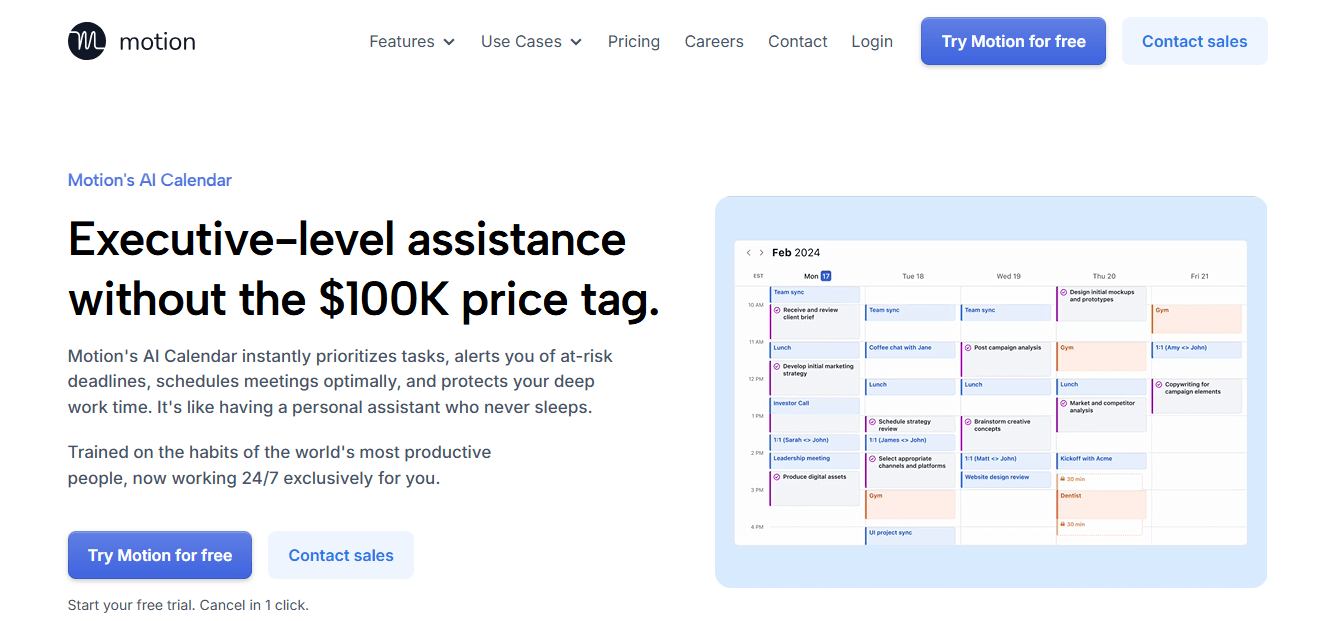 Motion is an AI calendar app that takes all your to-do lists, projects, and tasks to create an ideal schedule.
Motion is an AI calendar app that takes all your to-do lists, projects, and tasks to create an ideal schedule.
You can use Motion’s AI calendar to schedule your daily and weekly tasks based on priority, deadline, and duration.
Its calendar shows you daily tasks and meetings to save you from getting into chaos.
It comes with a smart reading option that allows you to embed Motion’s AI calendar on your website so clients can book a free slot.
It has some more features to offer, like AI project management, AI meeting note taker, AI task management, and AI meeting assistant.
Motion is an ideal app for professionals, entrepreneurs, and teams. It has IOS and Android apps to manage your calendar on the go.
Core Features
- Auto scheduling
- AI calendar
- task management
- AI meeting assistant
- Embed calendar on the website
- Project management
- AI Gantt chart
- AI dashboard
- Integration
- iOS and Android apps
Price
Motion’s Pro AI plan costs $19 per month and the Business AI plan $29 per month. Try Motion for free.
8. Calendar AI
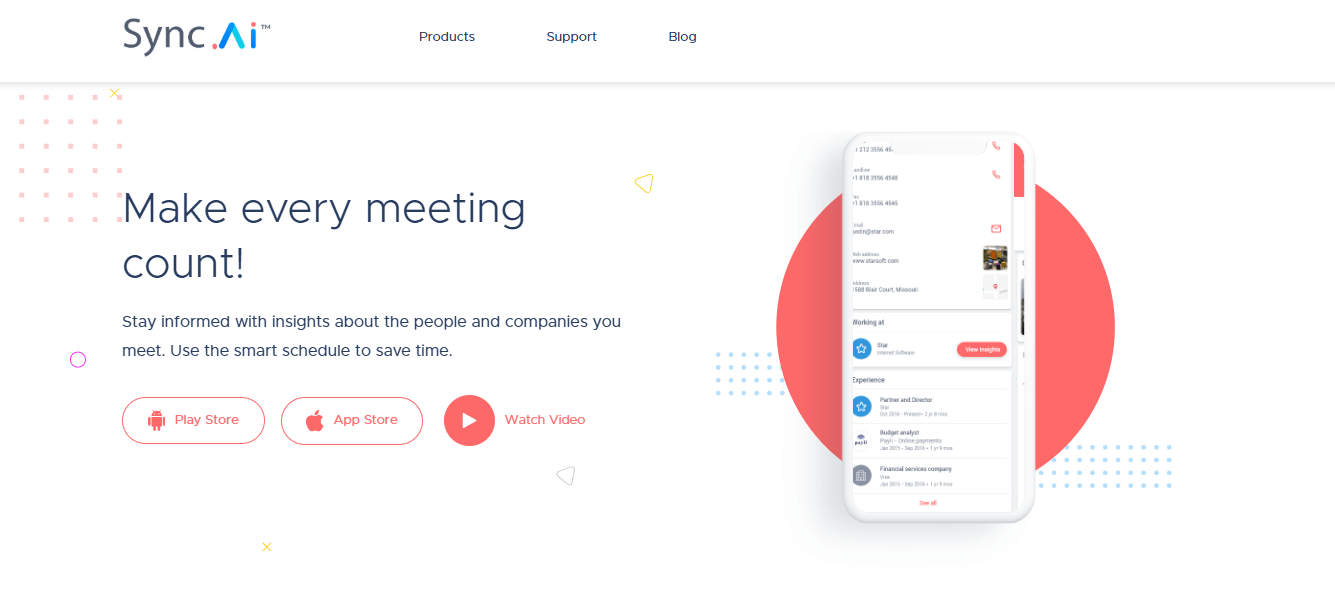
Calendar AI is an all-in-one smart calendar mobile app. It allows you to schedule your day and automate meeting bookings.
With Calendar AI, you can create a personal scheduling platform to set appointments.
It syncs with all calendar apps like Google Calendar, Office 365, and Outlook to manage everything under the Calendar AI app.
The app also lets you create and schedule new events, add reminders to never miss any task, sync with multiple calendars, and join Zoom videos and team calendar links.
It keeps you updated with the weather forecasting in the calendar.
Calendar AI also integrates with conferencing apps like Zoom, Google Meet, Microsoft Teams, GoToMeeting, and Skype.
Core Features
- Connect multiple accounts
- Appointment scheduling
- Smart calendar widgets
- Reminders
- Widgets
- Weather forecasting
- Daily planner
- Sync with Google Calendar
- Multiple views
- Conferencing tools
- Mobile app
Price
Calendar AI premium plan costs you $4.99 per month, and the Pro plan $9.99 per month.
9. FlowSavvy
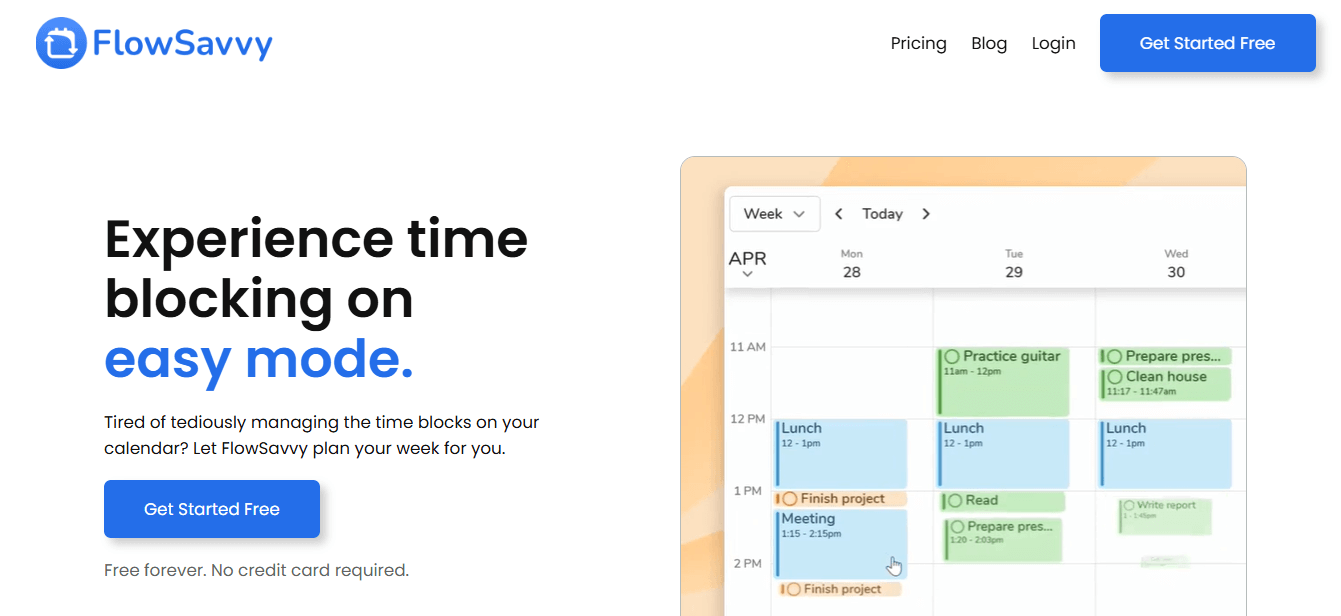
FlowSavvy is an automatic time blocking application. It’s an advanced version of Google Calendar that let you plan your day with ease.
It syncs with an unlimited calendar and automatically schedules your week according to goals and priorities.
With FlowSavvy, you can schedule your entire month in just one click.
It breaks long tasks into subtasks and allows breaks between each task.
It uses smart colour coding to help you see your scheduling at a glance. Tasks market with different colours based on importance and due dates.
FlowSavvy works across all devices, including web, Android, iOS, and more, allowing you to manage your schedule from anywhere.
I like its auto-rescheduling option, which automatically reschedules your tasks whenever you make changes.
Core Features
- Calendar syncing
- Buffer timer
- Automatic time blocking
- Smart color coding
- Reminder client
- Auto reschedules
- Task management
- Unlimited calendars
- iOS and Android app
Price
FlowSavvy basic plan is free. The pro plan costs you $7 per month. You can try FlowSavvy 7-day for free.
10. Toki
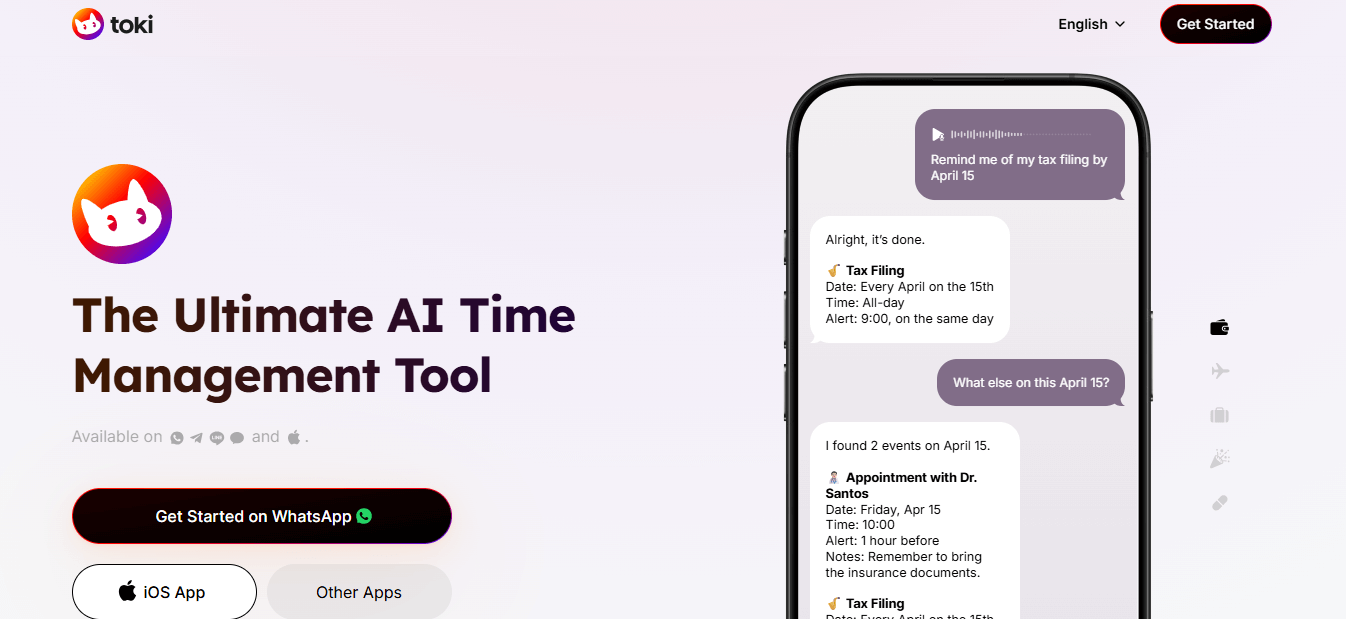
Toki (Formerly Dola AI) is an AI calendar for managing your calendars in one place.
It uses artificial intelligence to convert your text, voice, and even image to plan and create tasks.
Some of its notable features are calling you to remind important tasks, connecting with your favourite messaging app like WhatsApp, Line, Telegram, WeChat, and Imassage.
You can also sync your Google, Outlook, and Apple calendars to manage every event on one dashboard.
It has an intuitive, easy-to-use interface that makes it useful, whether teach-savvy or not.
You can quickly get started with WhatsApp in just one click to turn your messages into tasks.
Core Features
- AI powered app
- Google and Apple Calendar
- Connect with WhatsApp, Telegram and Line
- Call Reminders
- Auto-scheduling
- Manage all calendars at one place
- Weather report
- Available on iOS and Android
Price
Toki is completely free for everyone.
Conclusion
AI Calendar apps are very useful for managing all your calendars in one place. They help you to easily schedule tasks, manage meetings, and optimize productivity.
Above, in this article, we have mentioned some of the best AI calendar apps that are easy to use for managing personal and work calendars.
If you want our recommendation, Sunsama and Akiflow are the best for managing your schedule. You can try these apps for free.
I hope this article helps you find the best AI calendar app. If you have any questions, let me know in the comments.

