A screen time control app can limit your web and app usage.
When you use a screen time controlling app, it limits your distractions, improves your focus, and builds better working habits.
If you are struggling with ADHD and smartphone addiction, these apps can help you with time management, cut screen time, and save you from burnout.
In this article, I have mentioned some of the best productivity apps that help you to cut screen time.
With better scheduling options, time tracking, and blocking unproductive websites and apps.
1. Sunsama
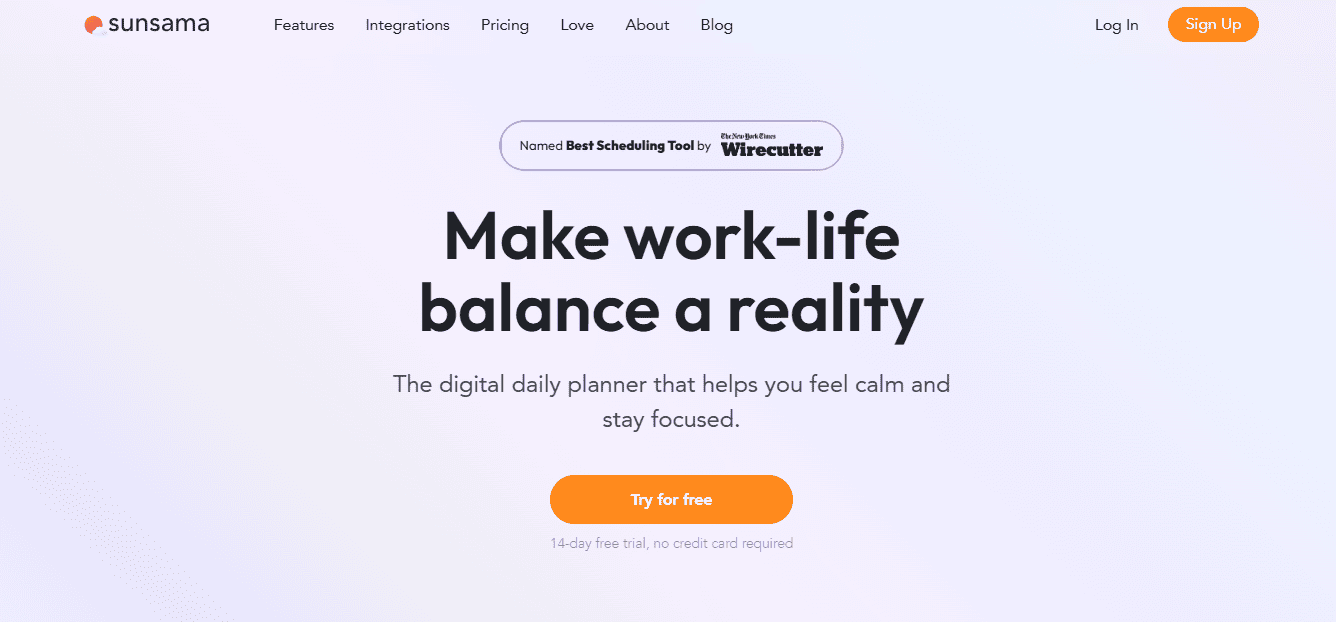
Sunsama is a complete daily planner app. Using it, you can schedule your daily tasks and projects to get more productive in less time.
The tool offers a drag-and-drop functionality, which lets you plan and schedule your calendar by dropping tasks into preferred time slots.
You can also drag tasks from other productivity apps like Gmail, Notion, Monday.com, Asana, Trello, and more.
It syncs with multiple calendars like Google and Outlook, allowing you to schedule everything in one place.
When it comes to cutting screen time, it has a focus mode option, which allows users to focus on one task at a time without getting distracted.
Sunsama is a very easy-to-use productivity app to schedule days hassle-free.
It has a minimalistic interface, so you don’t require any technical knowledge to get started.
Core Features
- Daily planner
- To-do list management
- Sync calendars
- Task management
- Drag and drop functionality
- Focus mode
- Auto schedule
- Keyboard shortcuts
- Slack messages
- 3rd Party integration
- Analytics
- Mobile app
Price
Sunsama costs you $20 per month. If you pay annually, then it will cost you only $16 per month. Click here to try Sunsama for 30 days free.
2. Akiflow
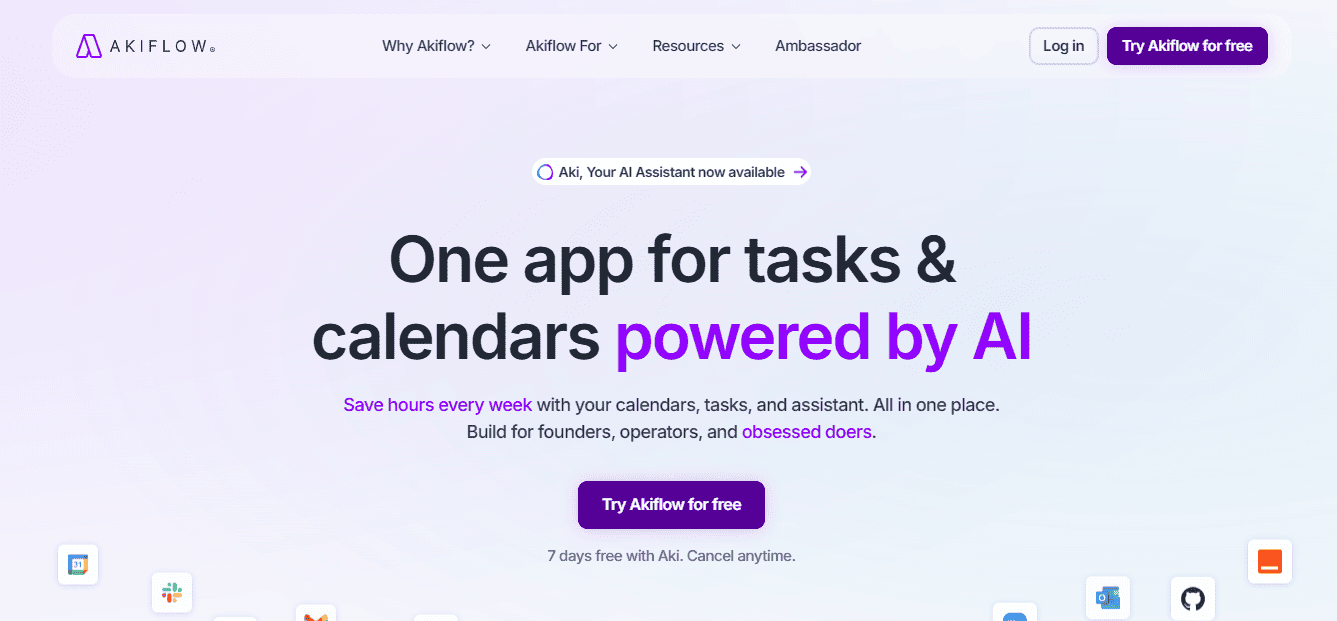
Akiflow is a powerful productivity tool that helps you optimise your time by taking care of all the time-consuming tasks.
Its time blocking features help you schedule and manage calendars.
You can cut your screen time by automated task scheduling in just one click, so you can focus on one task at a time.
It is designed to manage complex tasks with ease, save time, and boost productivity. It can sync with multiple calendars, like Google and Outlook, to avoid double bookings.
Akiflow integrates with white range of third-party apps such as IFTTT, ClickUp, Asana, Notion, and more.
This is one of the best tools to schedule your to-do list, tasks, and meetings.
Akiflow app is available on both iOS and Android.
Core Features
- Task and calendar management
- Akiflow assistant
- Smart task inbox
- Time blocking
- Automatic scheduling
- Meeting links
- Focus timer
- Team calendar
- Integration
- Mobile app
Price
Akiflow’s monthly plan starts from $15 per month. You can try 7 days of Akiflow for free.
3. Rize.io
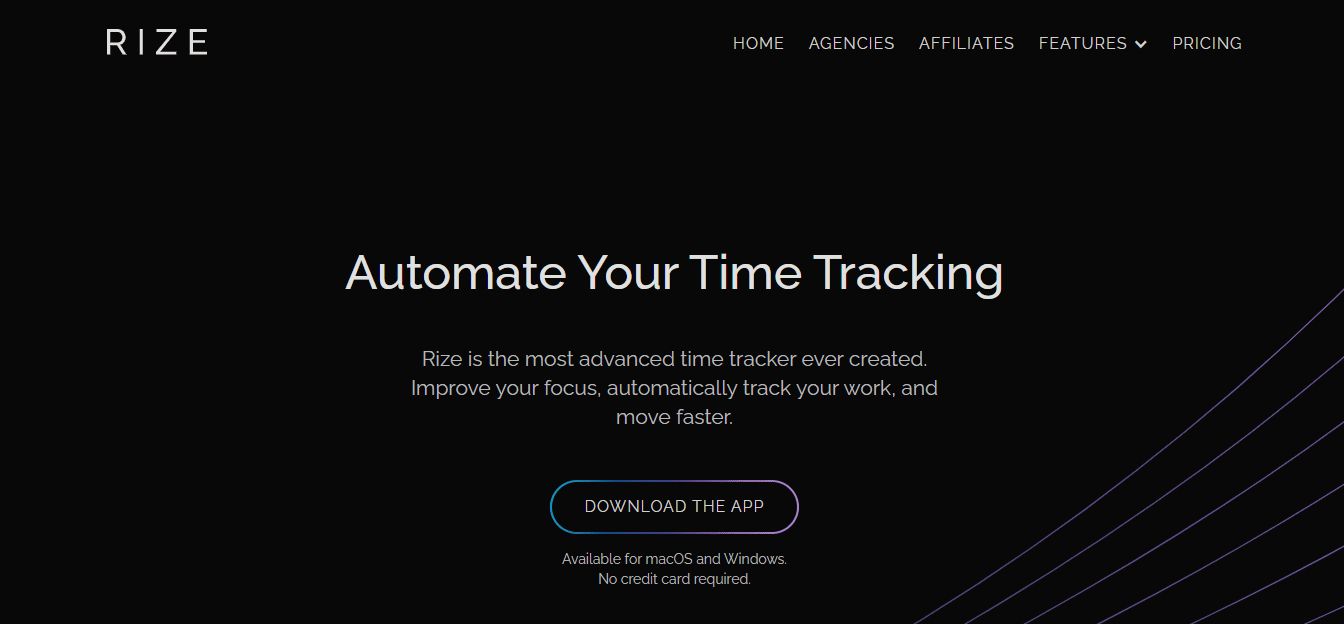
Rize.io is an AI-powered time tracking application to boost productivity. It runs in the background while you work on your desktop and provides insights into how you spend time.
Rize sends you detailed daily and weekly productivity reports with the complete background of your time spent.
The best thing about Rize, you don’t need to start time tracking manually. The subject notifies you when it is the right time to take a break.
Rize.io is the best tool to manage your time and set up good walking habits.
If you are looking for a tool to analyse your time spent, Rize.io helps you better understand where you are spending time and areas you can make improvements.
Rize.io is very easy to use; anyone can get started without any prior knowledge.
Core Features
- Automatic time tracking
- Break and overworking notifications
- Real-time insights
- Screen blocking
- Desktop widgets
- Focus music
- Distraction blocker
- Meeting categorization
- Daily and weekly reports
- Zapier integration
Price
You can try Rize.io’s basic features for free. The paid Startup plan costs $9.99 per month, and the professional plan $23.99 per month.
4. Reclaim AI
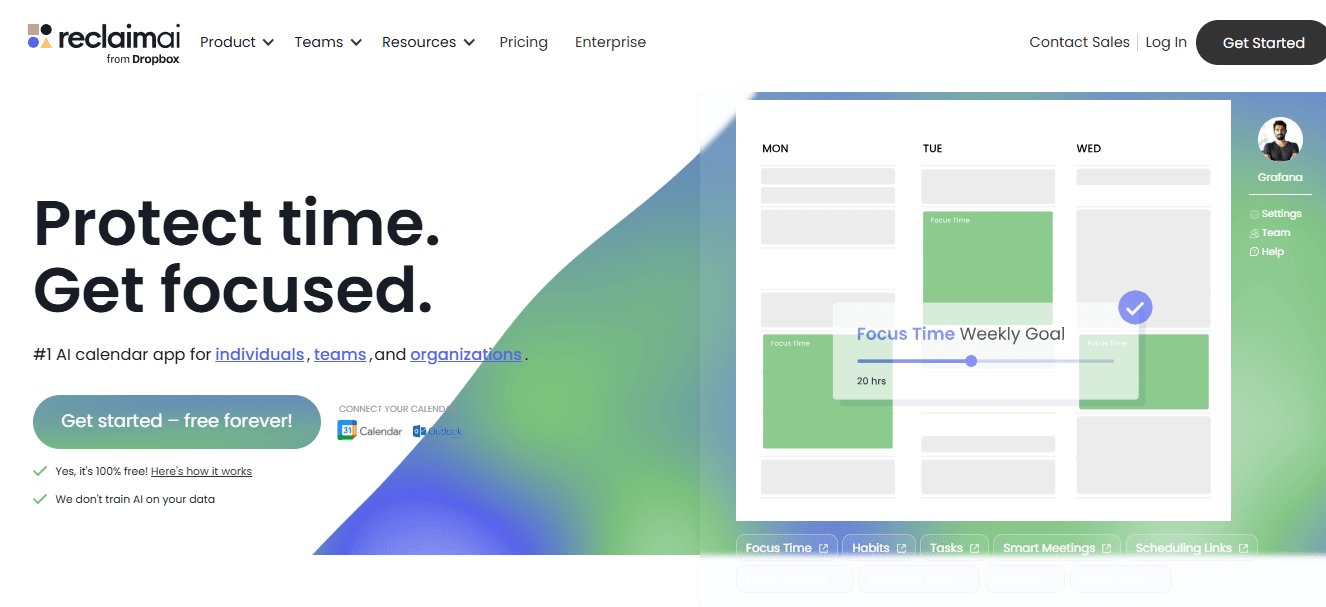
Reclaim AI is an AI calendar app that helps you improve your productivity. The app is ideal for scheduling your day, managing tasks, scheduling meetings, and time tracking.
You can use Reclaim AI to cut your screen time with its wide range of productivity tools.
One of the best ReclaimAI’s best features is break scheduling, which helps you prevent burnout by automatically scheduling breaks after meetings or work sessions.
With Reclaim AI, you can also connect your calendar app, such as Google Calendar and Outlook. Its AI assistant analyzes your calendar to schedule everything according to priorities and due dates.
Reclaim AI is very easy to use and ideal for individuals and teams.
Core Features
- AI Calendar
- Daily planner
- Focus timer
- Buffet timer
- Smart scheduling
- Habit tracking
- Team collaboration
- AI assistant
- Time tracking
- Calendar sync
- Integration
- Apps
Price
Reclaim AI basic plan is free. The premium plan starts from $8 per month.
5. Todoist
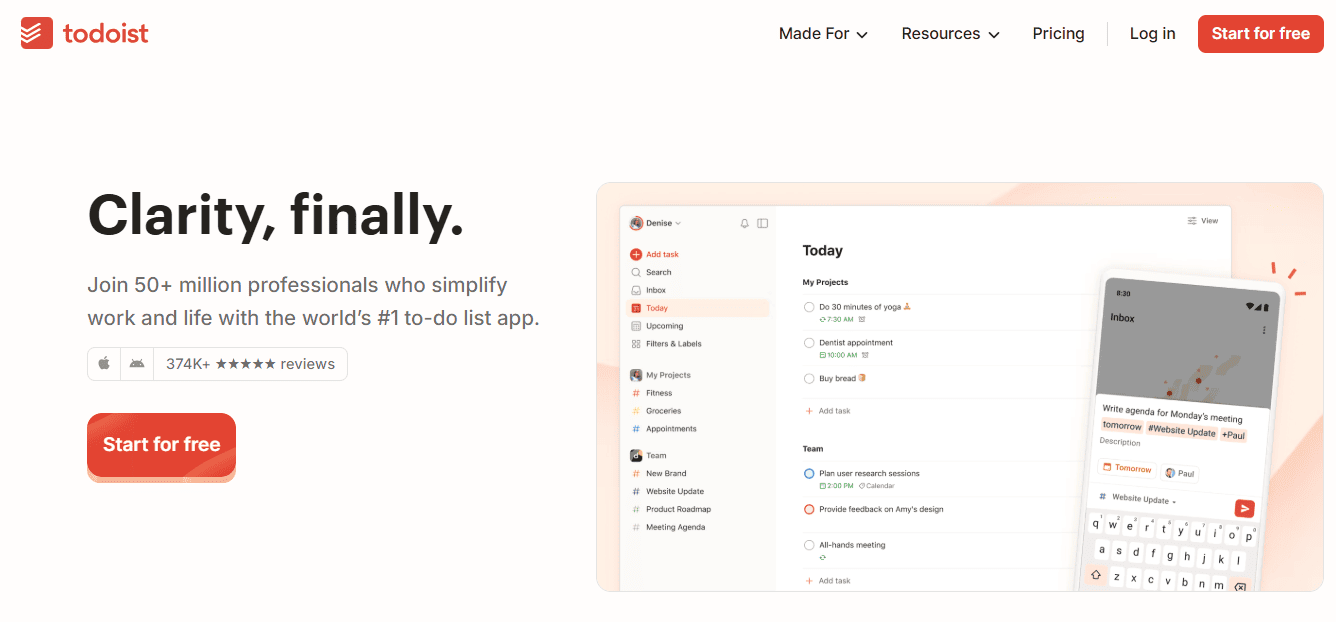
Todoist is one of the most popular productivity tools to organize and manage your daily tasks.
With Todoist, you can screen time, manage your calendar, schedule meetings, track your time, and build healthy habits.
It offers features like sub-tasks, labels, filters, recurring tasks, and projects.
Todoist integrates with white range of other tools, including Google Calendar, Gmail, Slack, and more, to manage tasks and projects.
You can also use it on iOS, Android, Mac, Windows, and web applications. Todoist is a simple app for individuals and small businesses.
Core Features
- To-do list management
- Sync calendars
- Task management
- Reminders
- Recurring due dates
- Team collaboration
- AI assistant
- Schedule meetings
- Kanban board
- Integrations
- Mobile and web apps
Price
Todoist plan costs $4 per month for individuals. The starter plan is free.
6. Freedom
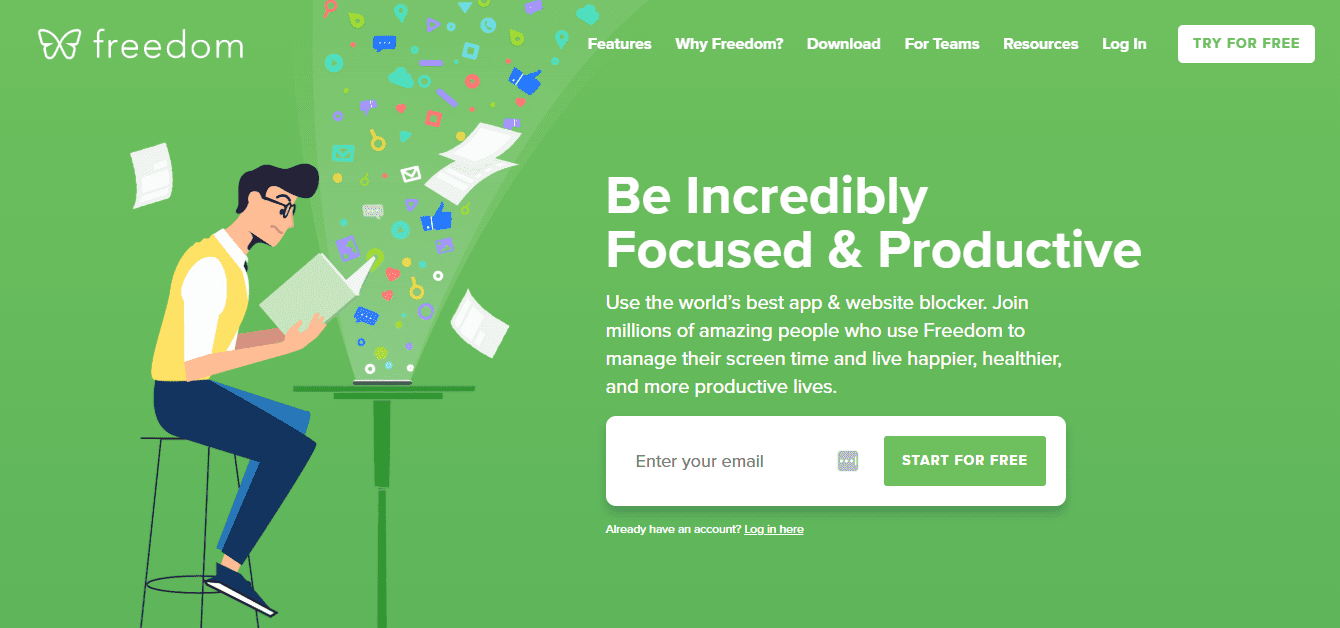
Freedom is the best app to block websites and apps, which allows you to get more focused and productive without getting distracted.
It is a very easy-to-use application to manage and cut your screen time.
Freedom allows you to block Facebook, ESPN, YouTube, and more distracting websites. You can even block the entire internet with one click.
Whether you use Mac, Windows, iOS, Android, or Chrome, Freedom can block distracting websites across all devices.
It’s one of the best features, “Locked Mode,” which will prevent you from ending the freedom session early.
It has a cool feature, “Focus Sounds,” that boosts focus and productivity with ambient music.
Core Features
- Distraction blocker
- Advanced scheduling
- Customise block list
- Locked mode
- Ambient noise
- Focus sessions
- Session history
- Block on all devices
- Monitor internet usage
Price
Freedom’s monthly plan costs $9 per month. You can try freedom for free.
7. Screenzen
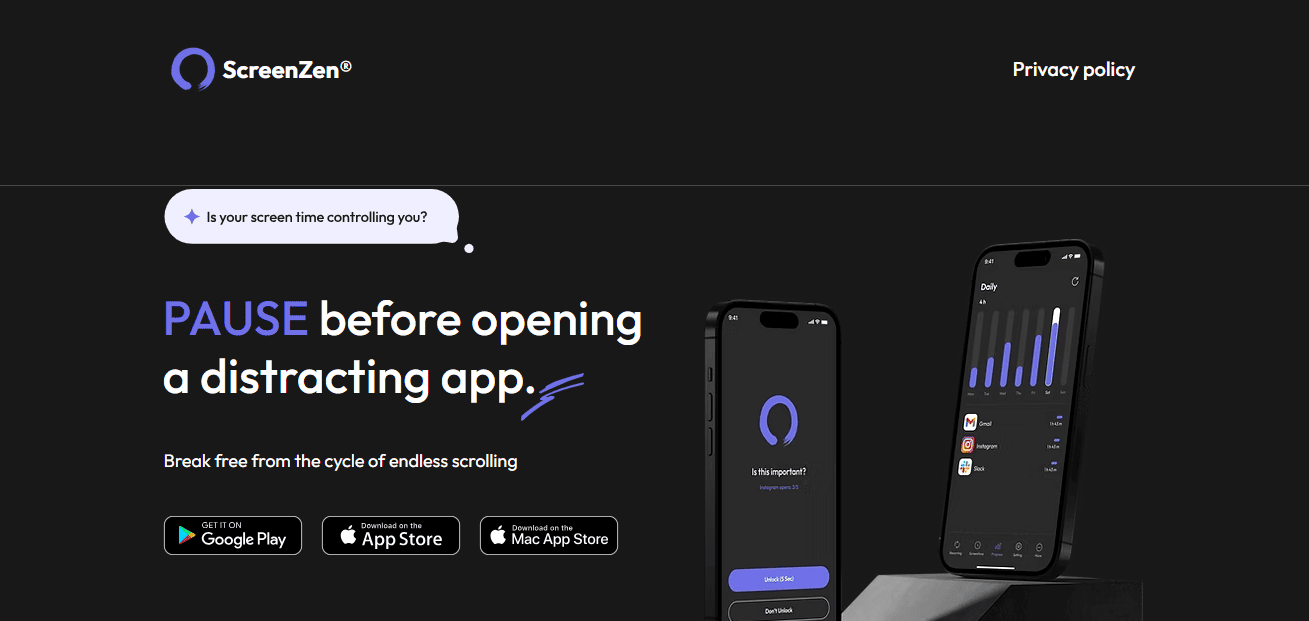
Screenzen is a distraction blocker app that helps to control screen time. It’s really helpful to manage your time on apps and improve, especially in endless scrolling.
You can see how much time you spend on distracting apps.
Screenzen provides powerful tools for those looking to organize their time and boost productivity.
It offers features like reminders, process tracking, and wellness tips for transforming screen time reduction into recording self-growth journey.
It supports productivity techniques like Pomodoro timers and focus playlist to help users stay on track.
The app is available on Google Play, Apple Store, and Mac App Store.
Core Features
- Control screen time
- Block apps
- Improve focus
- Alerts
- Pomodoro technique
- Mobile apps
Price
Screenzen is free for everyone. It charges based on In-app purchase, costing $5 to $20.
8. Jomo App
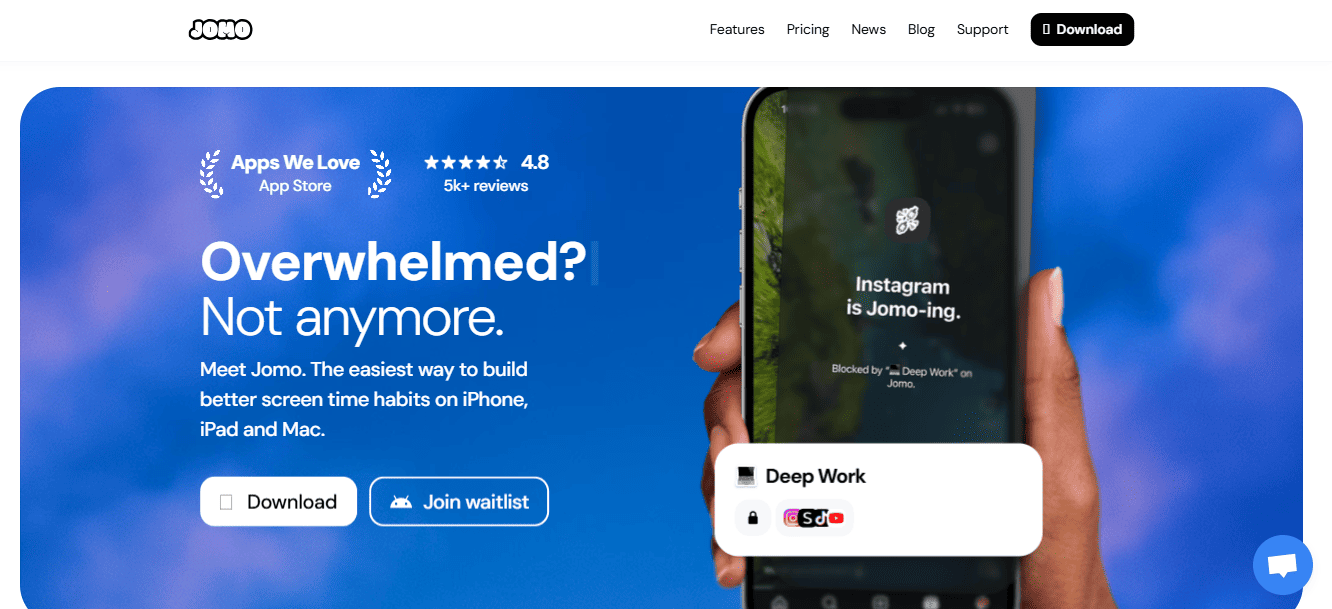
Jomo App is an award-winning screen time cut app. You can limit your screen time.
Whether you are looking to take a break from social media and bad habits, Jomo is the best app for you.
With it, you can block apps and websites or limit daily usage.
Some of its best features are strict mode, customizable breaks, custom block screens, dynamic limits, and custom templates and blocklist.
The app also offers “Jomo Score,” a gamified features that track your progress in reducing skin time and staying focused.
Jomo app encourages more fulfilling, balanced lives both online and offline by helping users reduce screen time and increase their focus.
Core Features
- Screen time limit
- Block website and apps
- Strict mode
- Custom templates
- Blocklists
- Customisable breaks
- Online and offline activity scheduling
- Block across all devices
Price
Jomo annual package costs $30 per year. The lifetime subscription is for $100. You can also try Jomo for free.
9. Pomofocus
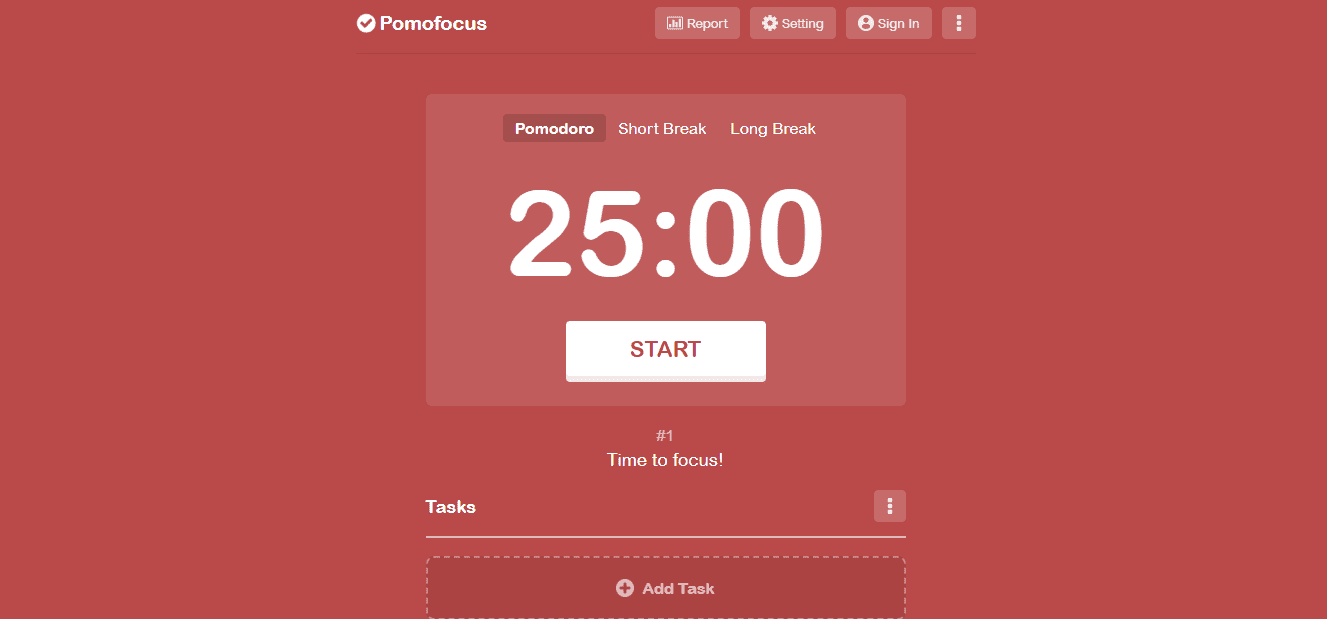
Pomofocus is a very simple application. It is a desktop timer that helps you manage your screen time.
The app has a minimalistic design, which works on the Pomodoro technique, reminding you every 20 minutes to take a 5-minute break.
The best thing is that you don’t need to download the app to use it, you can use it in your browser. The app also lets you set up short and long breaks.
Pomofocus is free to install on Windows, Mac, and Linux.
Core Features
- 20-minute focus timer
- Short breaks
- Long breaks
- Customise templates
- Visual reports
- Time tracking
- Easy to use
- Integrations
- Support Windows, Mac, and Linux
Price
You can use Pomofocus for free. The premium plan starts from $3 per month. You can get a lifetime plan for $54 one-time.
10. Rescue Time
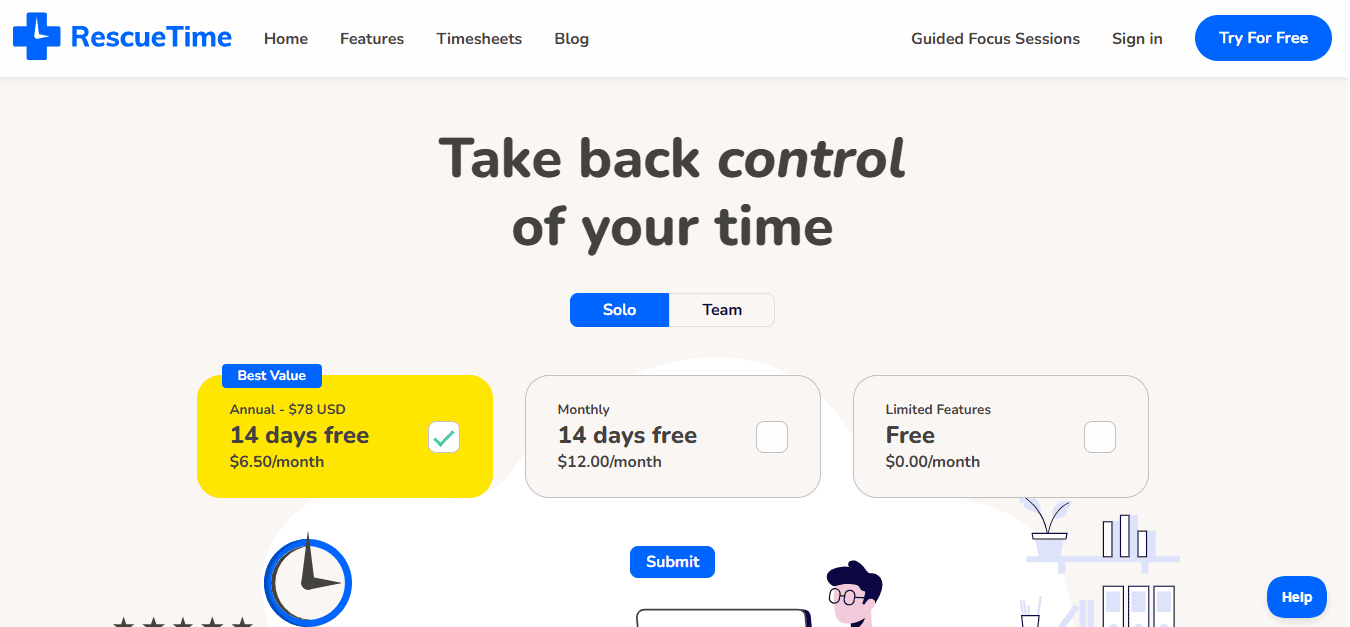
Rescue Time is an automated time tracking application. It is good already to Rize.io. It is an available application that offers a screen control option.
Like Rize.io, Rescue Time silently works in the background to track website and app usage. You can also block certain apps and websites while working on any task or project.
If you work on a client project, you can record believer hours and create timesheets for clients.
You can also set up a goal, track your process, and get tracking reports that help you analyze your time spent and stay focused.
Core Features
- Automatic time tracking
- Goals & alerts
- Website and apps blocking
- Automated timesheets
- Mobile apps
Price
Rescue Time’s Solo plan costs you $12 per month, and the team plan costs $9 per member. You can try all paid plans for 14 days free.
Conclusion
There are a lot of good productivity apps to cut screen time. If you want to schedule your day, manage multiple calendars, improve focus, and boost productivity, then Sunsama is the best for you.
If you want to manage screen time and block apps, then Rize.io is good.
You can try these apps for free. You can explore these apps to find one that suits your requirements.

